Mobile Ticketing FAQ
We’re making it easier to manage your tickets and matchday experience
Please download the new North Carolina Courage app prior to heading to First Horizon Stadium at WakeMed Soccer Park for your first match. To enter, you will need to scan your ticket barcode either directly from the app or via Apple/Google Wallet.
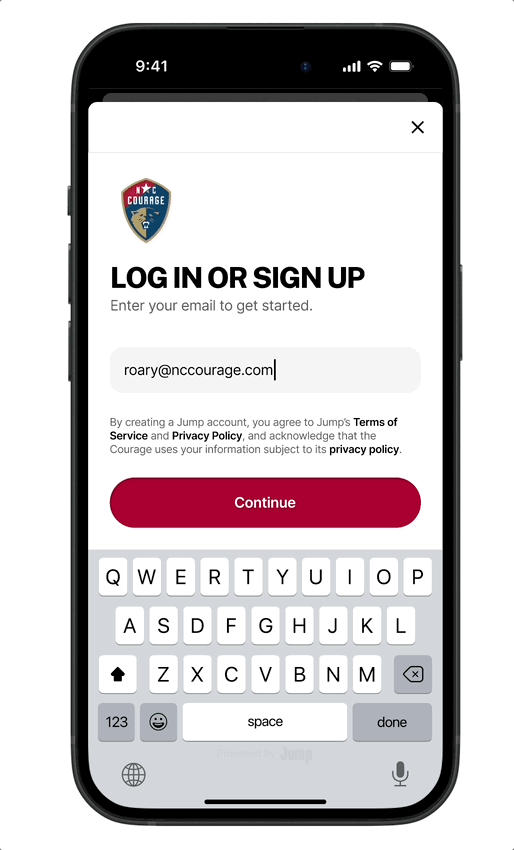
How do I get started with the app?
- When you download the app, enter your email address and a password to begin. If you’re a Season Ticket Member who purchased your plan via Ticketmaster, please make sure to use the same email address that you used on Ticketmaster.
- Next, check your email account for an email from “NC Courage” titled “Your Verification Code.” This email may take a few moments to arrive.
- Enter the 6-digit code you receive via email on the verification screen, then continue to enter your basic profile information. Email didn’t arrive? Check your spam folder.
- Get an error message? If you’re using the mobile app, please try closing and reopening the app before trying again. If you’re on the website, please reload the page and clear your cache.
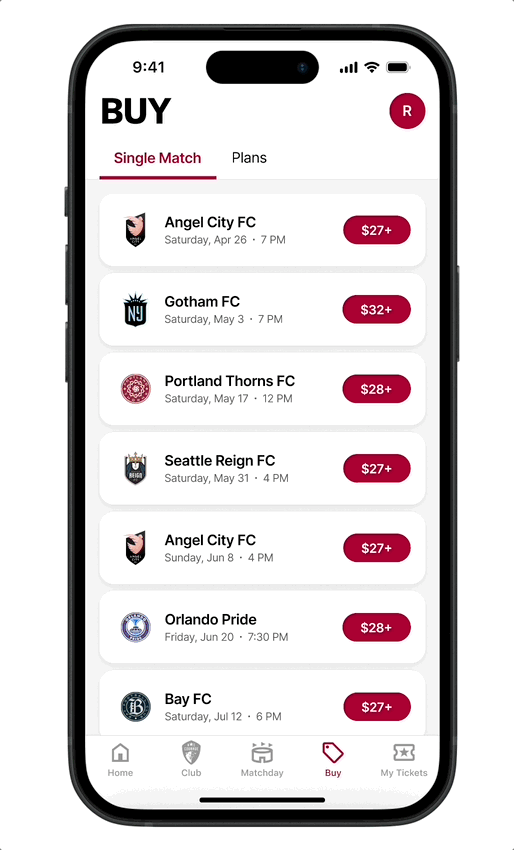
How do I buy tickets on the app?
- Tap the “Buy” button at the bottom of the screen to see individual matches and plans.
- Select the match you’d like to attend and choose seats on the map or list. You can also check the seat view before purchasing.
- Once you’ve chosen your seats, continue to checkout.
- Note that you may also shop for tickets online at tickets.nccourage.com.
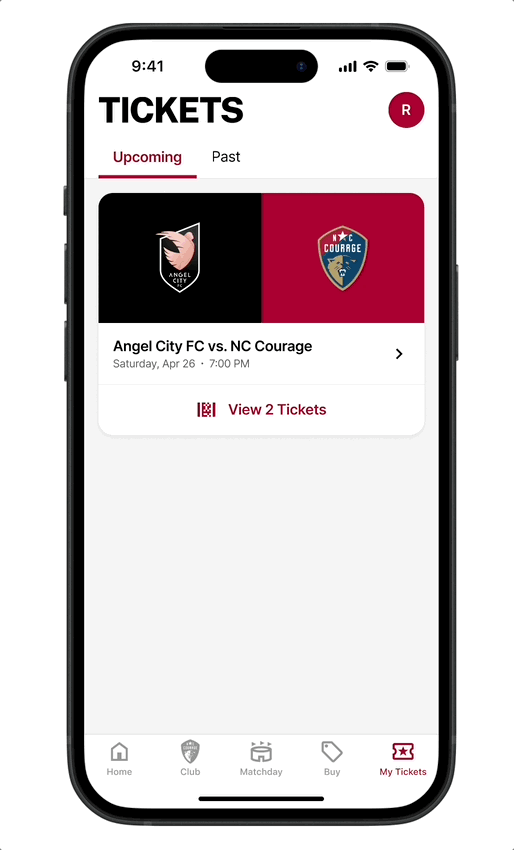
How do I see my tickets in the app?
- Tap the “My Tickets” button at the bottom of the screen to see all the events for which you have tickets.
- Tap on an event to see the event details screen, which includes your tickets and order info.
- To see your actual ticket, tap the “View” button next to the Section, Row, and Seat information. This will open the mobile ticket with a scannable barcode. For security, the ticket barcode changes every 30 seconds—meaning that screenshots will not successfully scan.
- We recommend downloading your tickets to your phone for the quickest and easiest entry.
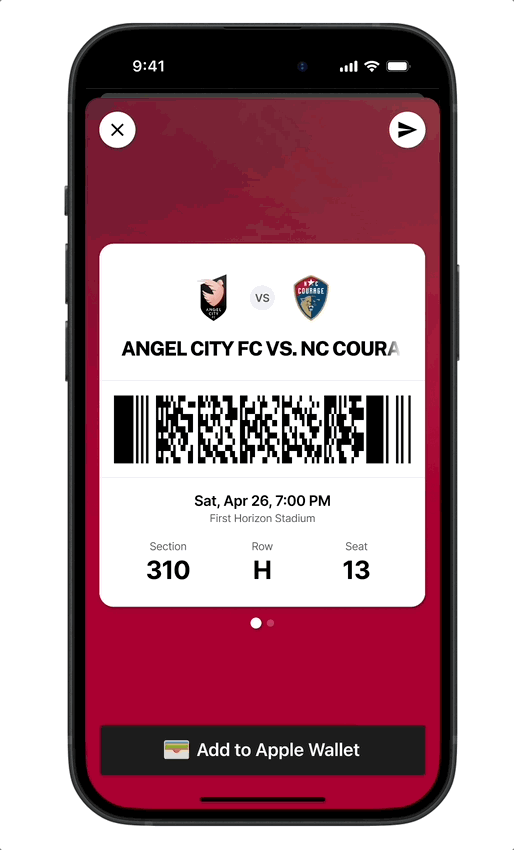
How do I download my tickets to my phone?
Apple Wallet Passes Are Getting a Security Boost
Starting soon, every ticket you add to Apple Wallet will be linked to the iCloud account on your iPhone. This update follows Apple’s latest security guidelines and keeps every pass safe, up‑to‑date, and tied to the right fan.
What this means for you
- One iCloud account = one NC Courage account for iOS Wallet passes. This means you cannot add the same Wallet pass to multiple devices (unless those devices share the same iCloud account).
- Other methods of getting into the stadium, like Google Wallet passes and app-based rotating ticket barcodes, work just like before.
How to add your tickets to Apple Wallet
- Make sure you’re signed in to iCloud on the iPhone you’ll bring to the stadium.
- Open the NC Courage app or ticket website, sign in, navigate to the event, and tap Add to Apple Wallet.
Quick tips
- Purchased seats for a group? Transfer a ticket to each member of your group so they can add the wallet pass to their own phone (with their own iCloud account).
- Bringing kids or others without a phone? You can still add your kids’ passes to your Apple Wallet. Just note that you can’t add them to a second device (unless that device shares the same iCloud account).
Signed out of iCloud by accident? Sign back in with the same account and your pass re‑activates automatically.
Questions? Drop us a line at tickets@nccourage.com—we’re happy to help. See you at the match! ⚽️
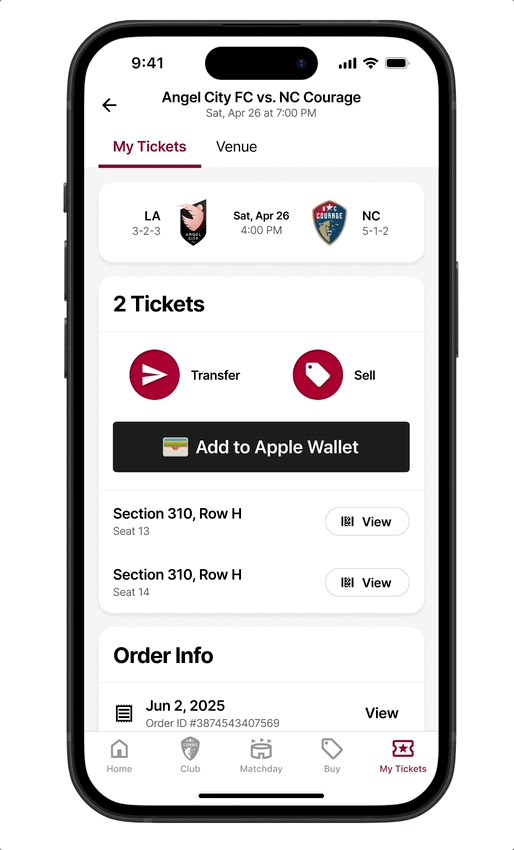
How do I transfer my tickets to someone else?
- From the event details screen, tap the “Transfer” button.
- Select the ticket(s) you want to transfer and enter the email address of the recipient. Make sure you use the correct email address and check for any typos.
- The recipient will receive an email notifying them that they’ve been sent tickets. Once they login to the North Carolina Courage app or website, they can see the tickets in their account.
- You can also transfer tickets online at tickets.nccourage.com.
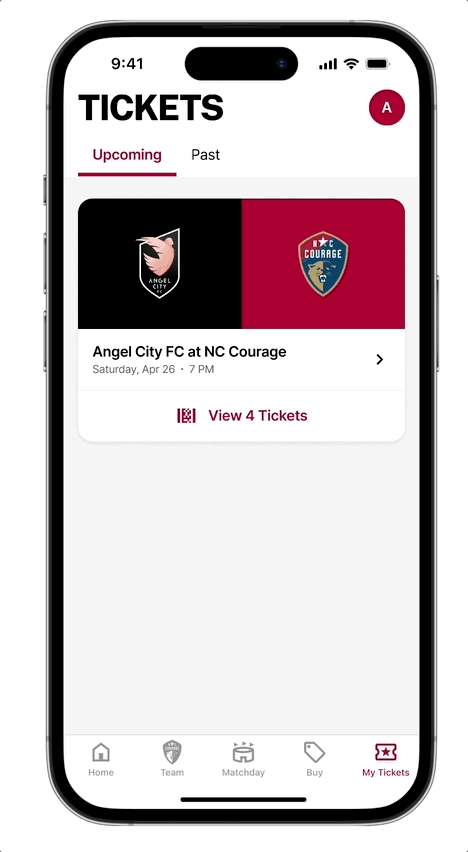
Can I sell my tickets?
If you have North Carolina FC tickets you can’t use, you can list your tickets for resale to other fans, with no fees for buyer or seller—win, win. Here’s how:
- Go to “My Tickets” and select the match you can’t attend.
- Click “Sell.”
- Select which seat(s) you wish to list for sale.
- Set the price per ticket you’d like to charge.
- Confirm your seller details and add your payout method.
- Click “List _____ Ticket(s)” to confirm.
- Once your listing is live, you can Remove or Edit your listing.
- Repeat for additional matches as needed.
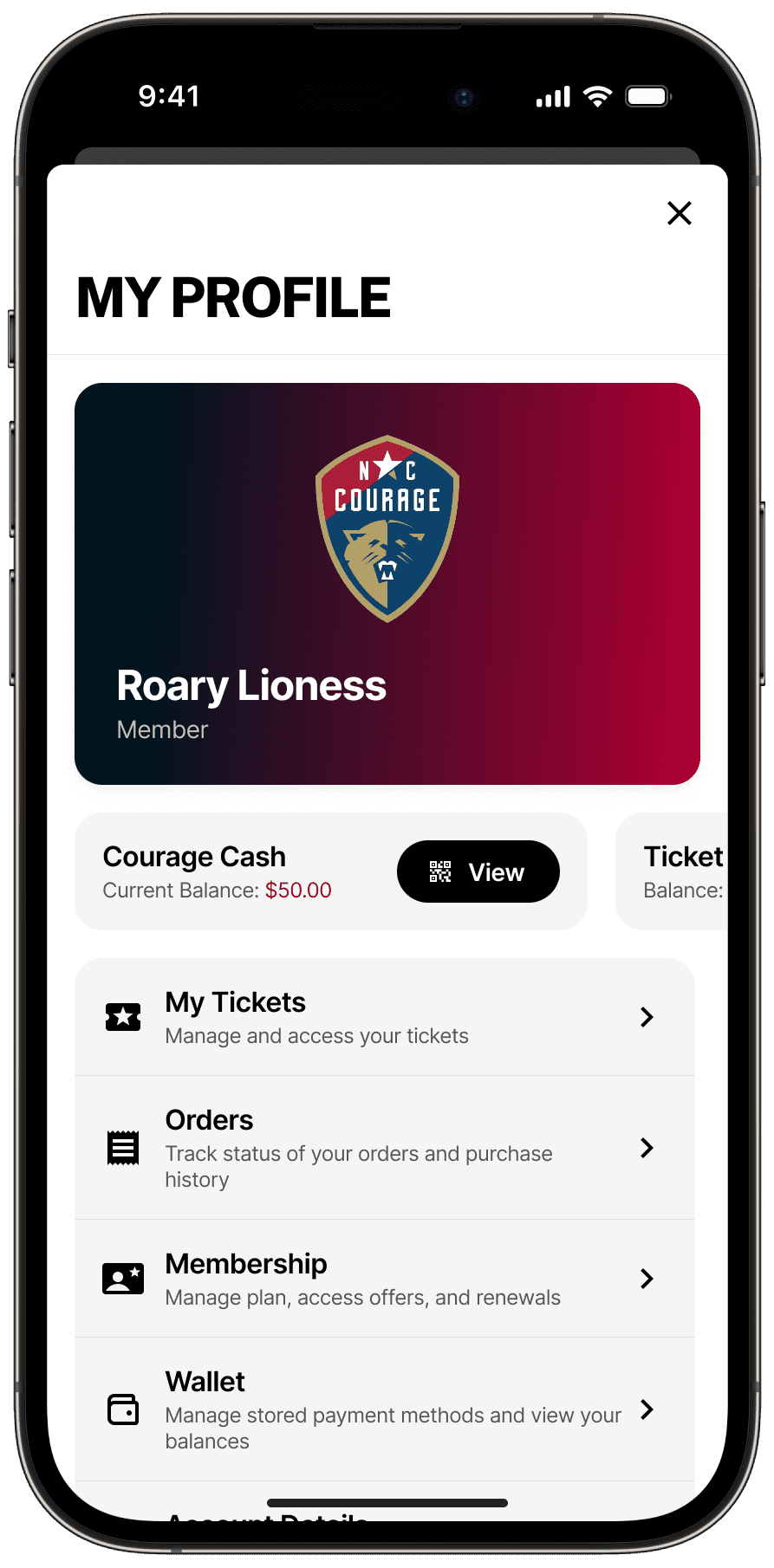
How do I access my Courage Cash?
Occasionally, we sell ticket bundles that include concessions credits. These come in the form of Courage Cash. If you’ve been issued Courage Cash, here's how to use it:
- Update the North Carolina Courage mobile app to the latest version via your app store. You must have the newest version.
- Visit your Profile. From the app Home screen, tap the top right circle, which should show your first initial if you are logged in.
- On your Profile, you should see a Courage Cash balance amount.
- Tap View to access the barcode when you're ready to redeem your Courage Cash at a concessions stand.
- Courage Cash can be redeemed at the four permanent concessions stands at First Horizon Stadium (not at portable stands or food trucks). The four stands include: Kicker's Kitchen, Sideline Snack Shack, Hustle House, and The Goal Post.
- Courage Cash expires at the end of the season.
Want to plan ahead? You can read more about concessions at First Horizon Stadium in our Matchday Guide.
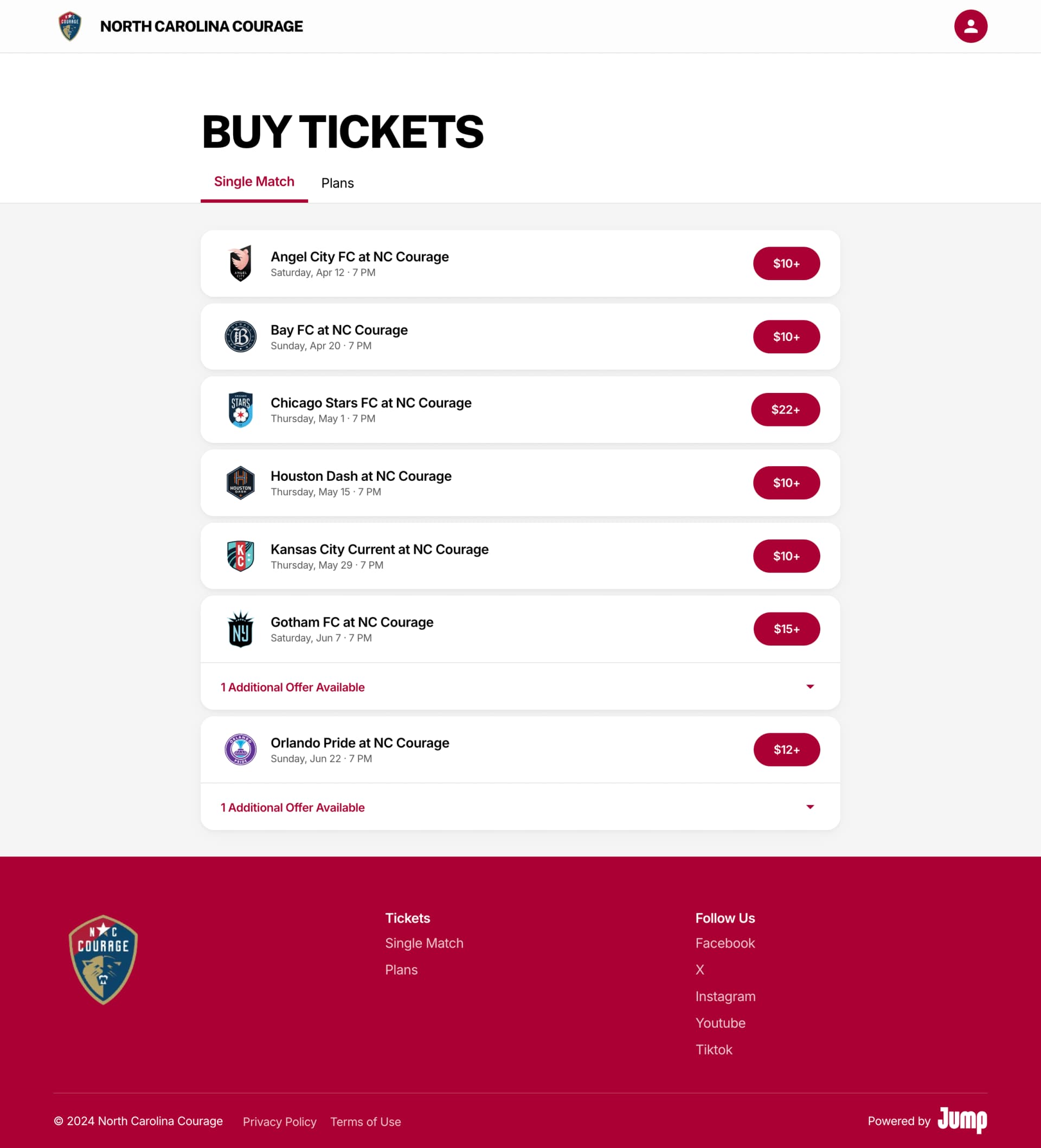
How do I buy tickets online?
- Visit tickets.nccourage.com.
- From the “Buy Tickets” page, visit the “Single Match” or “Plans” tab to shop for tickets.
- When you create a team account online or on the mobile app, the same credentials will work for both—and will also work for the North Carolina Courage mobile app and ticketing website.
- To create your account online, enter your email address and a password to begin. If you’re a season ticket member who purchased your plan via Ticketmaster, please make sure to use the same email address that you used on Ticketmaster.
- Next, check your email account for an email from “NC Courage” titled “Your Verification Code.” This email may take a few moments to arrive.
- Enter the 6-digit code you receive via email on the verification screen, then continue to enter your basic profile information. Email didn’t arrive? Check your spam folder.
- Complete your purchase.
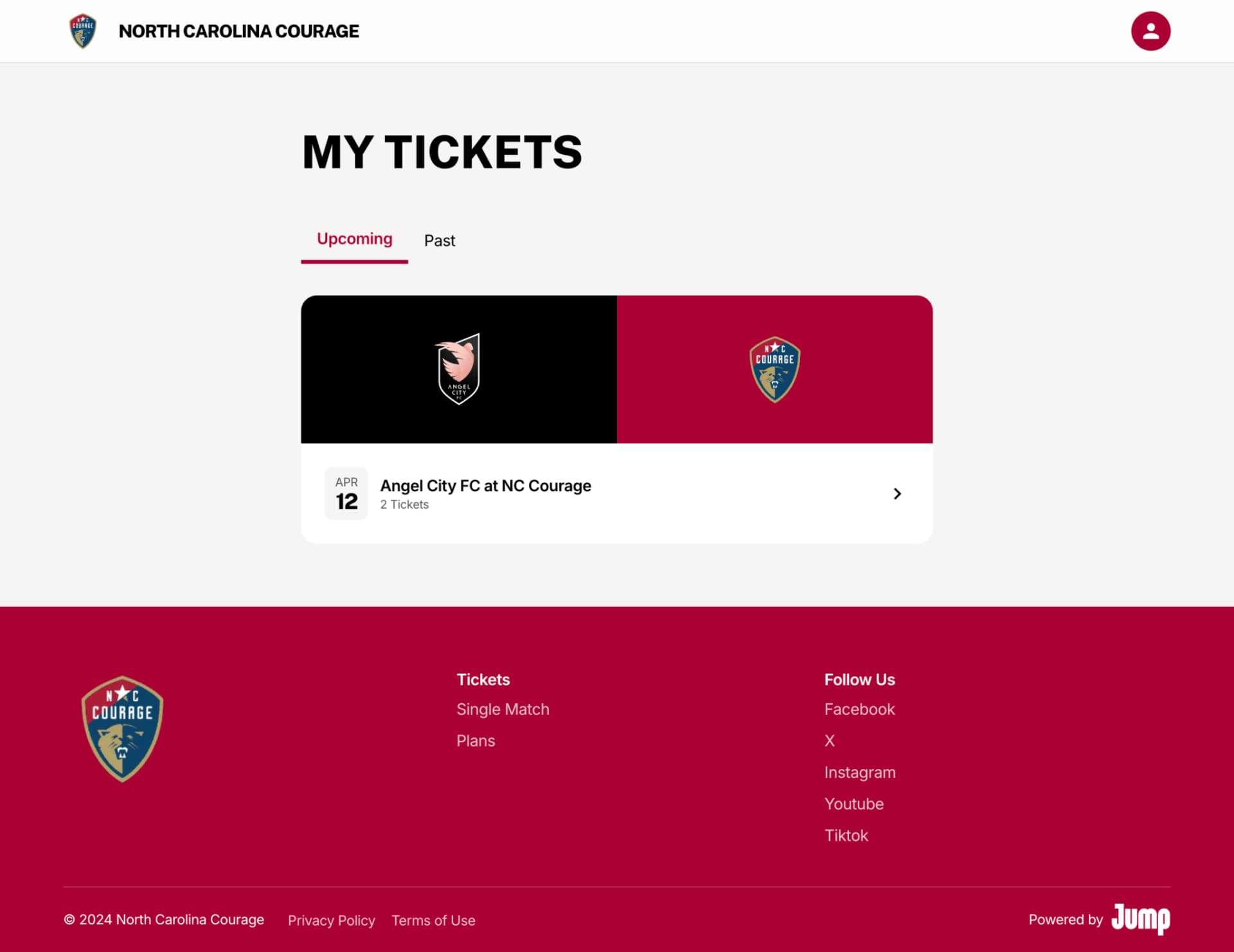
How do I manage my tickets online?
- Visit tickets.nccourage.com.
- Click the Profile icon in the top right corner.
- Select “My Tickets” to view tickets you’ve already purchased.
- To transfer tickets, click “Transfer.”
- Select the ticket(s) you want to transfer and enter the email address of the recipient. Make sure you use the correct email address and check for any typos.
- The recipient will receive an email notifying them that they’ve been sent tickets. Once they login to the North Carolina Courage app or website, they can see the tickets in their account.
- You can also transfer tickets on the mobile app.
Game Day FAQ's
Can I bring an umbrella inside the stadium?
Can I bring an umbrella inside the stadium?
No, unfortunately umbrellas are not allowed inside First Horizon Stadium as it will interfere with other fans’ ability to watch the match. If it is raining, stop by the merch stand and check out the $5 ponchos.
Please check this list to see what else is prohibited.
Are signs allowed in First Horizon Stadium?
Are signs allowed in First Horizon Stadium?
Yes, we love seeing your creative signs cheering on our team! Fans can even stop by the poster making section in the Kids Zone to make signs day of. Signs however must be poster board size or smaller and CAN NOT include any political or offensive language.
Is parking free?
Is parking free?
Yes, parking at WakeMed Soccer Park is free of charge.
Where should I park?
Where should I park?
While there is a parking lot at WakeMed Soccer Park, parking is very limited. We recommend that fans park in the Orange Deck at Fenton and use the March to the Match trailhead to get to the game. Parking at Fenton is FREE, and a shuttle is provided to the start of the trailhead.
What is March to the Match?
What is March to the Match?
March to the Match is a FREE and fun way fans can come to Courage home games. As parking is limited at WakeMed Soccer Park we recommend fans park at the Orange Deck in Fenton, to take the March to the Match to the game.
How far is March to the Match?
How far is March to the Match?
The trailhead, located on Quinard Road, leads to the Southeast entrance of WakeMed Soccer Park. The walk is 0.4 miles and takes roughly 10 minutes. While the walk is short, please note that this is an unpaved walk through a wooded area and there is lighting along the trail for nighttime purposes.
Is the shuttle from the Orange Deck to the trailhead of March to the Match free?
Is the shuttle from the Orange Deck to the trailhead of March to the Match free?
Yes, just hop right on at the top of the Orange Deck and the shuttle will take you directly to the trailhead on Quinard Road. Please note that the shuttle does not drop off fans off at First Horizon Stadium.
Can I bring my bag into First Horizon Stadium?
Can I bring my bag into First Horizon Stadium?
Please check our bag policy. If your bag isn’t allowed in the stadium, don’t worry, we have lockers outside the stadium where you can store your bag for the duration of the match for rent.
What food trucks will be at the match?
What food trucks will be at the match?
Check your inbox for a KBYG email which is sent at 5 PM the day before the match.
Can I bring a refillable water bottle into First Horizon Stadium?
Can I bring a refillable water bottle into First Horizon Stadium?
Empty water bottles that are no larger than 32 oz are allowed in the stadium. We have multiple water bottle filler stations available on the concourse.
Can I pay with cash inside First Horizon Stadium?
Can I pay with cash inside First Horizon Stadium?
First Horizon Stadium is a completely cashless venue. Please plan accordingly.
In case of severe weather, will I have to leave the stadium?
In case of severe weather, will I have to leave the stadium?
All fans seated in the 100, 200, 300, 400 and 500’s will be required to exit the stadium if lightning is detected within an 8-mile radius. Once the weather delay is lifted, fans will be allowed back inside. Updates will be communicated through the NC Courage app and on social media.
Can I re-enter the stadium?
Can I re-enter the stadium?
Once you leave First Horizon Stadium, you will NOT be allowed to re-enter unless there is a weather delay. In the case of severe weather all fans seated in sections 100, 200, 300, 400 and 500 will be required to evacuate until the weather is cleared.
When do gates open?
When do gates open?
First Horizon Stadium gates open 90 minutes before game time.
